Install PlatformIO IDE in VsCodium (FlatPak)
Posted on Wed 22 March 2023 in Linux
بِسْمِ ٱللَّٰهِ ٱلرَّحْمَٰنِ ٱلرَّحِيمِ
I am not a fan of proprietary software, especially from companies that are very keen on telemetry collection. This includes Microsoft'ss VSCode software.
An alternative to this is called VSCodium, which is purely open source and has stripped away all the proprietary software.
PlatformIO IDE is an alternative to the Arduino IDE, but it requires installation through VSCode. This short guide will explain how to install platform io ide in VSCodium (which is installed using flatpak)
The information of this is based on this github comment.
Install VSCodium (FlatPak)
Open Pamac and make sure that FlatPak is enabled under ' preferences'.
Now search for:
VSCodium
You should get two results, but choose the one that explicitly says: VSCodium
Proceed to install.
Download vsix extensions
The first extension is the presumably proprietary cpptools-linux.vsix extension. This is the reason for using FlatPak.
Download the extension from here: cpptools-linux.vsix
Now go to the PlatformIO IDE extension link here: PlatformIO vsix
The image below shows where to download the vsix extension:
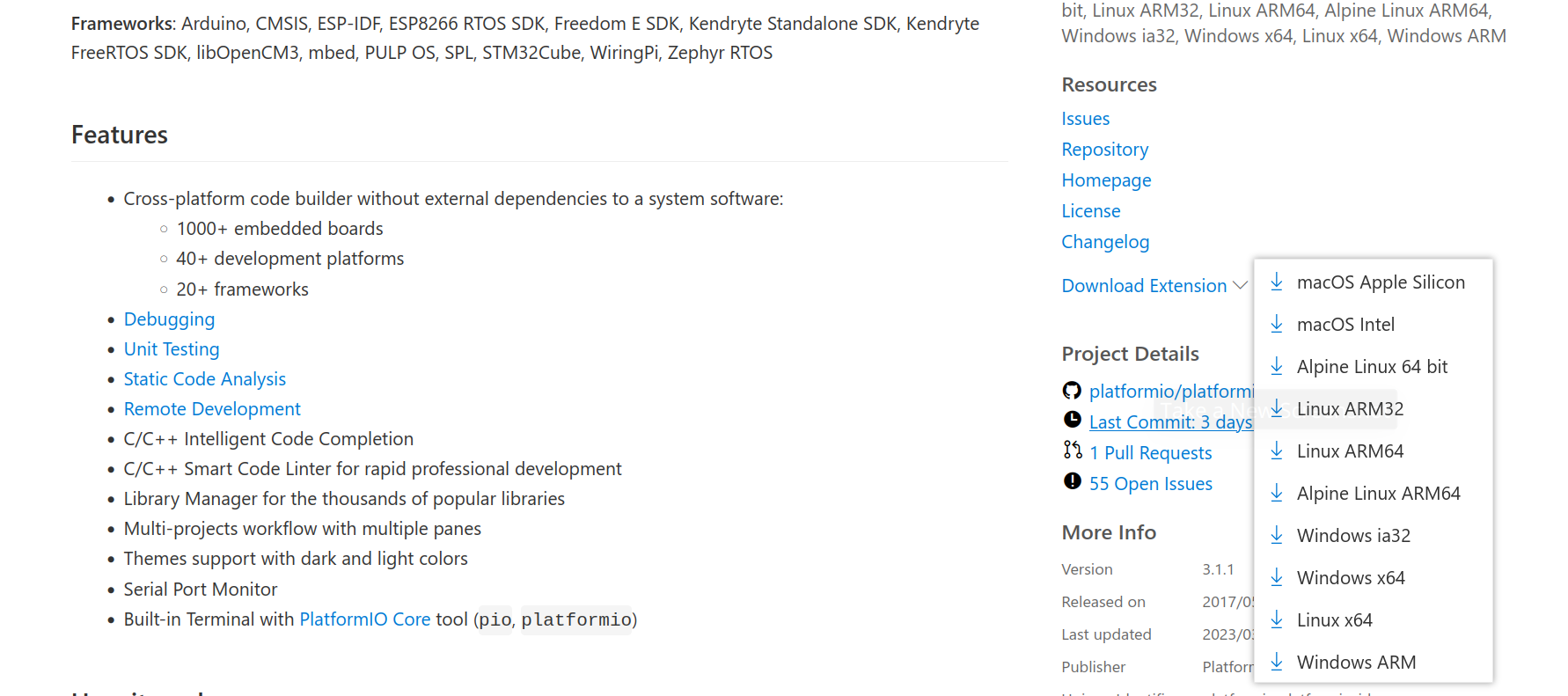
Install within VsCodium
Open VSCodium and scroll to the following to install these extensions:
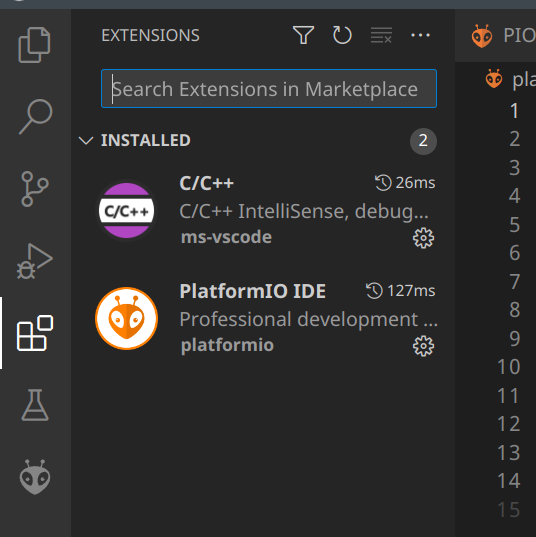
Click on the triple dots and choose:
install from vsix
First install cpptools-linux.vsix then install PlatformIO vsix.
A reset will be required.
Once installed and re-opened, an alien-like icon should be shown as the picture above does. Click on it and let the IDE update.
PlatformIO IDE is now installed.
If you don't know how to use RSS and want email updates on my new content, consider Joining my Newsletter
The original content of this blog is a Waqf solely for the Pleasure of Allah. You are hereby granted full permission to copy, download, distribute, publish and share this content without modification under condition that full attribution is given to this author by creating a link either above or below the content that links back to the original source of the content. For any questions or ambiguity, you are requested to contact me via email for clarification.